Pandas データフレームの基本情報の表示,散布図、要約統計量、ヒストグラム(Python, pandas, matplotlib, seaborn, Iris データセット, titanicデータセットを使用)(Google Colaboratroy へのリンク有り)
Python の pandas データフレームを用いた基本情報の表示,散布図、要約統計量、ヒストグラムについて, プログラム例などで説明する.
【目次】
Google Colaboratory のページ:
次のリンクをクリックすると,Google Colaboratory のノートブックが開く. そして,Google アカウントでログインすると,Google Colaboratory のノートブック内のコード等を編集したり再実行したりができる.編集した場合でも,他の人に影響が出たりということはない.そして,編集後のものを,各自の Google ドライブ内に保存することもできる.
https://colab.research.google.com/drive/1LfMuE3IVYKhXb57YGdsX_dmfnTvj5oKb?usp=sharing
1. 前準備
Python の準備(Windows,Ubuntu 上)
- Windows での Python 3.10,関連パッケージ,Python 開発環境のインストール(winget を使用しないインストール): 別ページ »で説明
- Ubuntu では,システム Pythonを使うことができる.Python3 開発用ファイル,pip, setuptools のインストール: 別ページ »で説明
【サイト内の関連ページ】
- Python のまとめ: 別ページ »にまとめ
- Google Colaboratory の使い方など: 別ページ »で説明
【関連する外部ページ】 Python の公式ページ: https://www.python.org/
Python の numpy, pandas, seaborn, matplotlib, scikit-learn のインストール
- Windows の場合
Windows では,コマンドプロンプトを管理者として実行し, 次のコマンドを実行する.
python -m pip install -U pip setuptools numpy pandas matplotlib seaborn scikit-learn scikit-learn-intelex
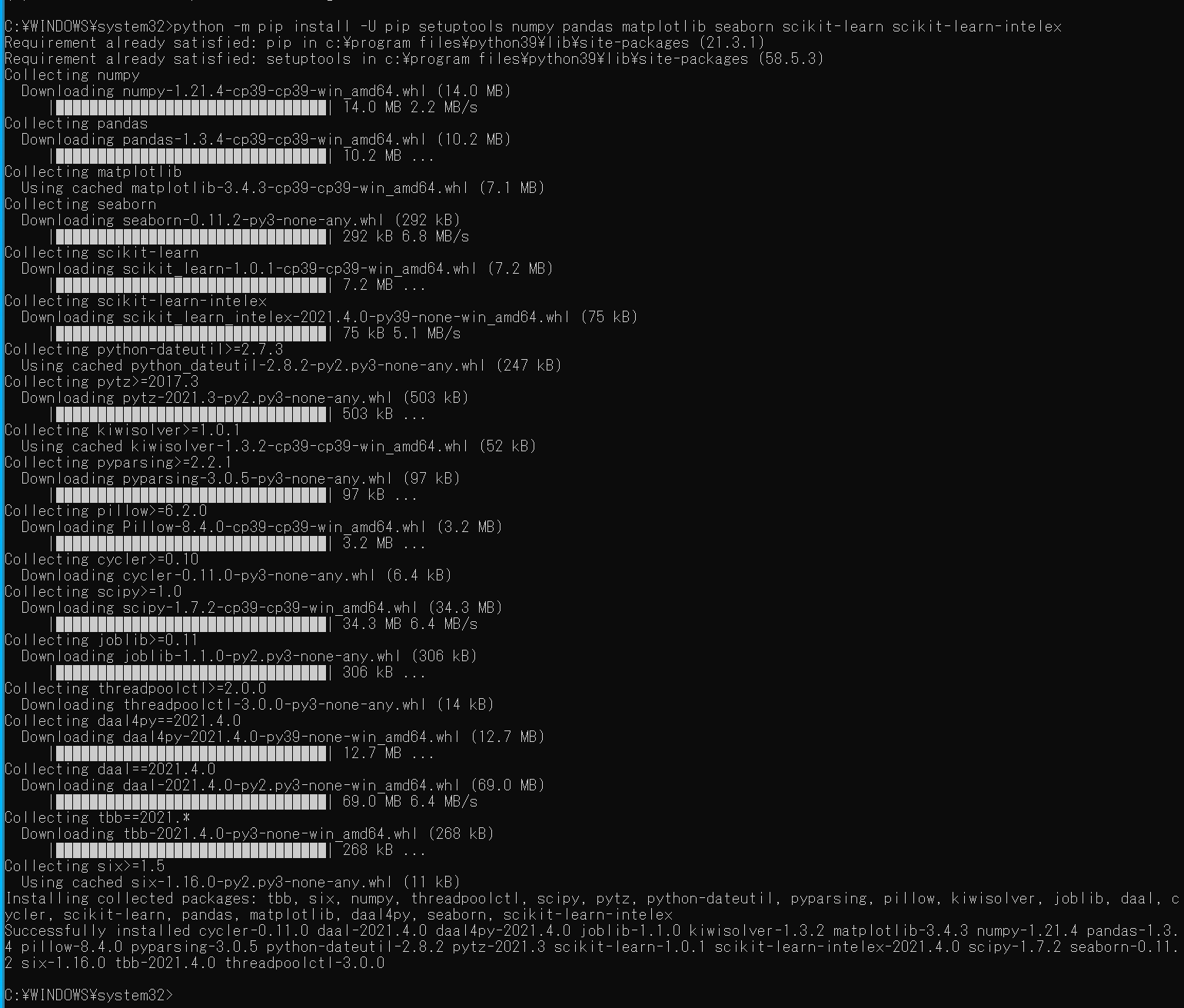
- Ubuntu の場合
端末で,次のコマンドを実行
# パッケージリストの情報を更新 sudo apt update sudo apt -y install python3-numpy python3-pandas python3-seaborn python3-matplotlib python3-sklearn
2. Iris データセット, titanic データセットの準備
- iris, titanic データセットの読み込み
import pandas as pd import seaborn as sns sns.set() iris = sns.load_dataset('iris') titanic = sns.load_dataset('titanic')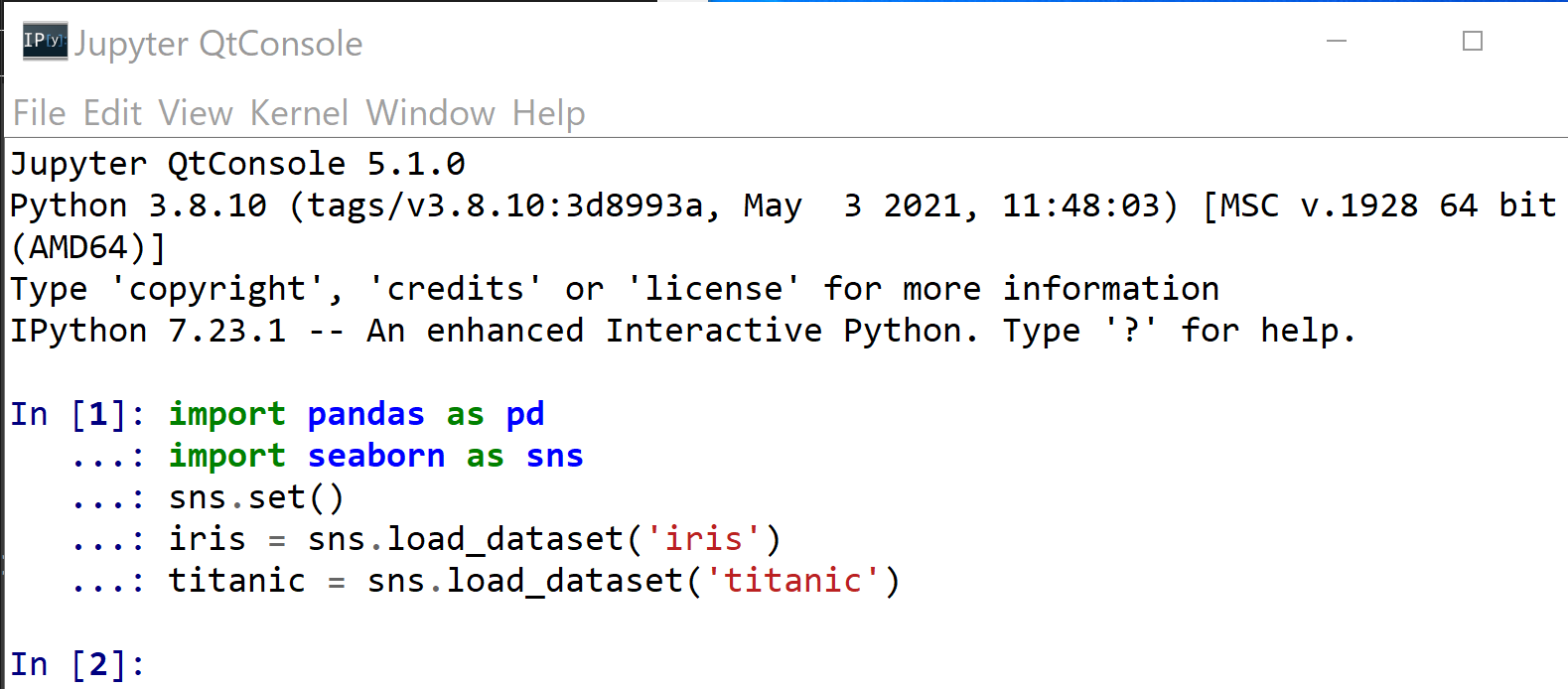
- データの確認
print(iris.head()) print(titanic.head())
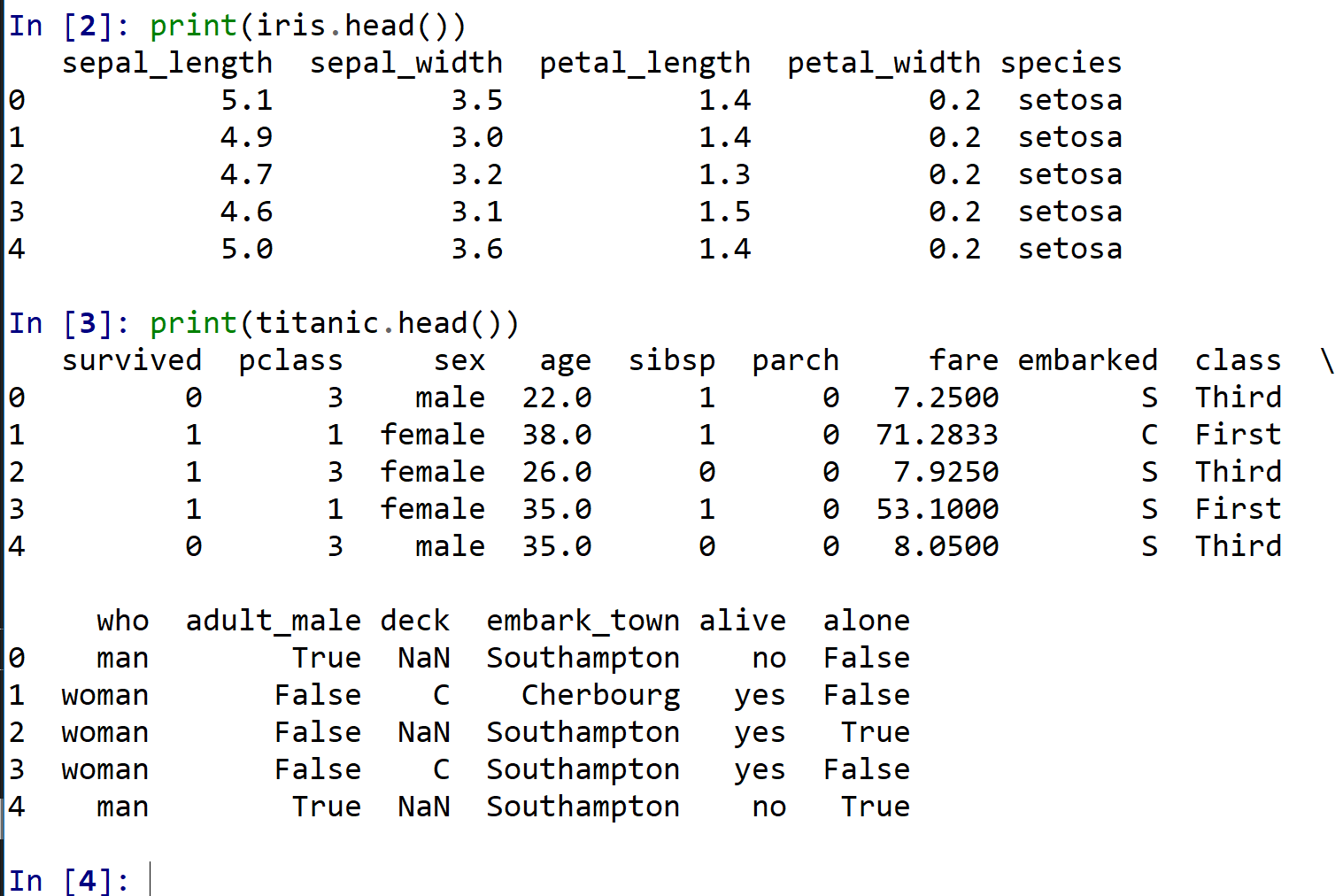
3. 基本的な情報の表示
- head: 先頭部分の表示
- shape: サイズ
- ndim: 次元数
- columns: 属性名
- info(): 各属性のデータ型
print(iris.head())
print(iris.info())
print(iris.shape)
print(iris.ndim)
print(iris.columns)
print(titanic.head())
print(titanic.info())
print(titanic.shape)
print(titanic.ndim)
print(titanic.columns)
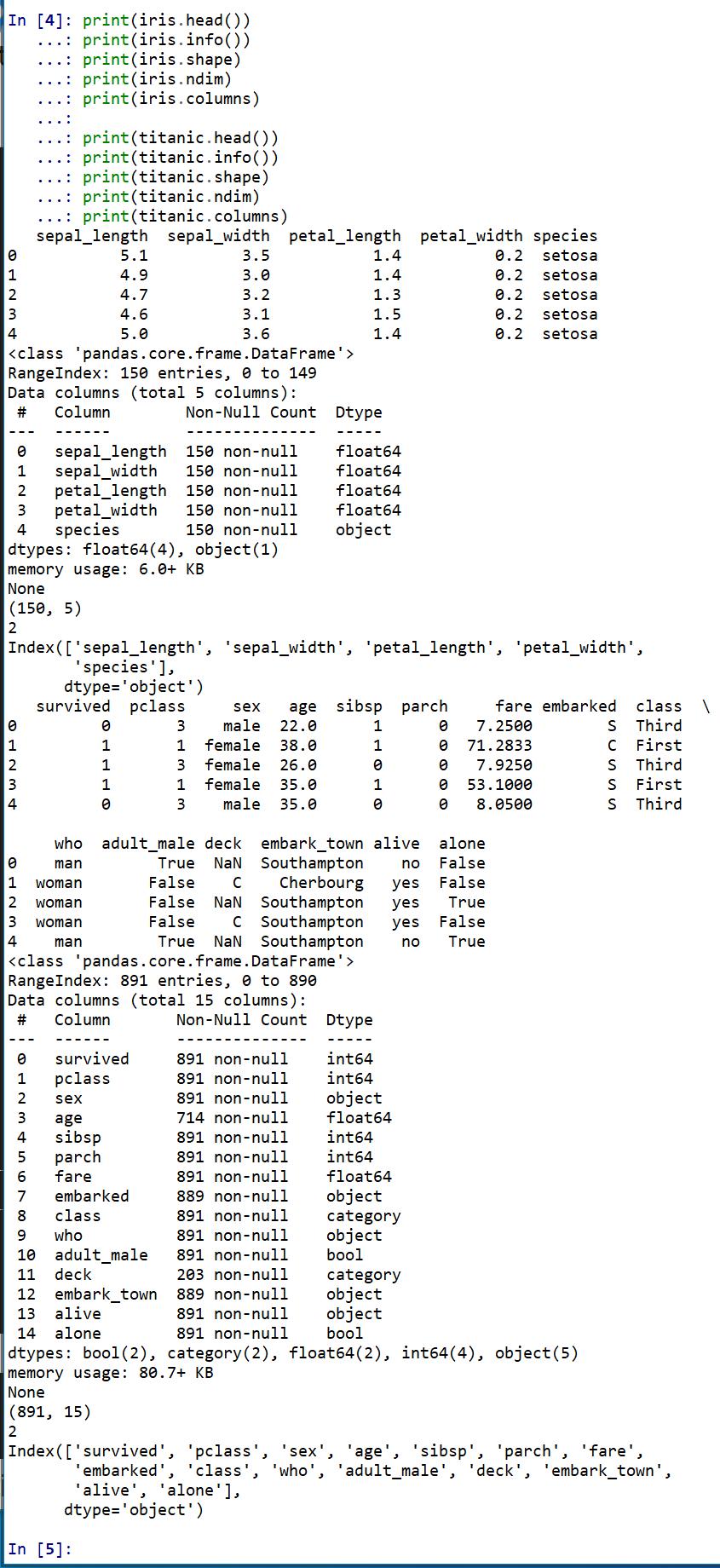
4. 散布図
- 読み込んだ Iris データセットの表示
print(iris)
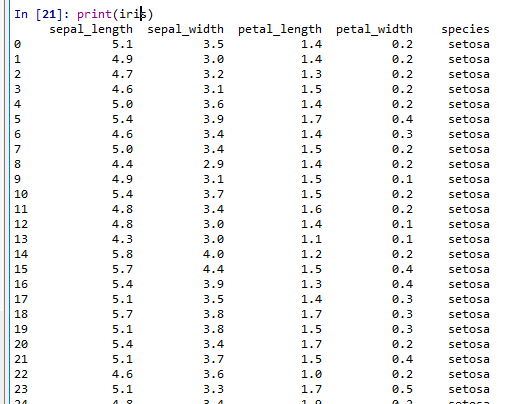
- Iris データセットのうち、1列目と 2列目の表示
* オブジェクト iris には 0, 1, 2, 3, 4列目がある.
print(iris.iloc[:,1]) print(iris.iloc[:,2])
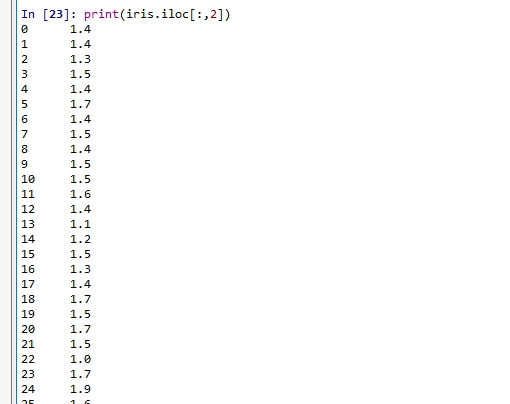
- Iris データセットについて、1列目と 2列目の散布図
「plt.style.use('ggplot')」はグラフの書式の設定.「ro」は「赤い丸」という意味.
%matplotlib inline import matplotlib.pyplot as plt import warnings warnings.filterwarnings('ignore') # Suppress Matplotlib warnings plt.style.use('ggplot') plt.plot(iris.iloc[:,1], iris.iloc[:,2], 'ro') plt.show()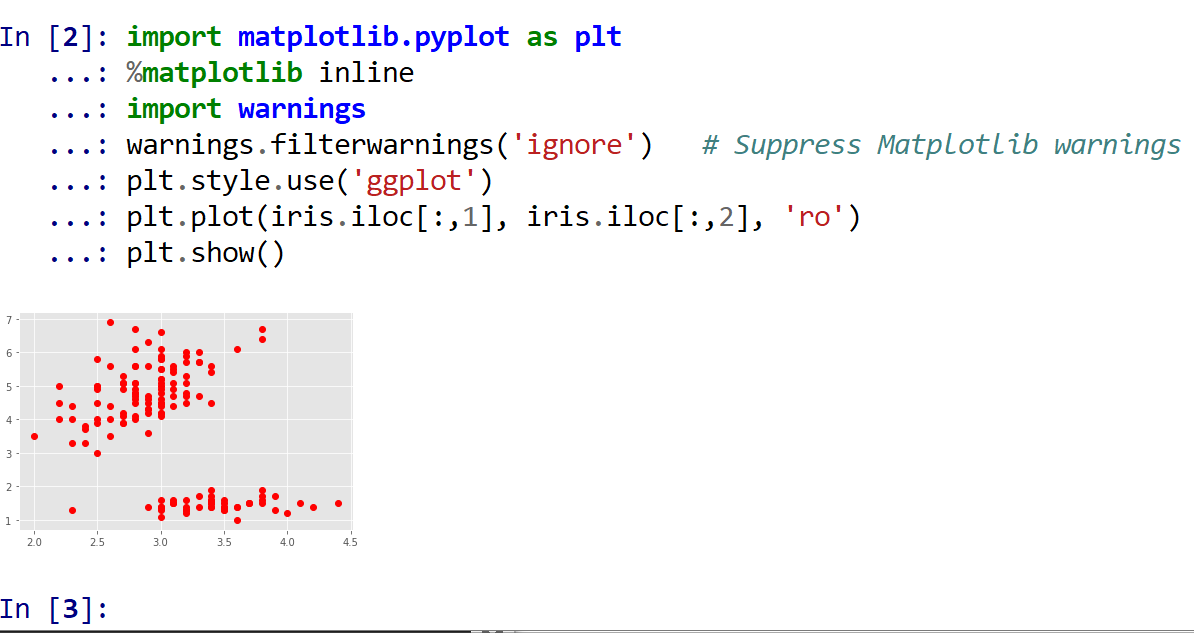
5. 各属性の要約統計量(総数、平均、標準偏差、最小、四分位点、中央値、最大)
import seaborn as sns
sns.set()
iris = sns.load_dataset('iris')
titanic = sns.load_dataset('titanic')
print(iris.describe())
print(titanic.describe())
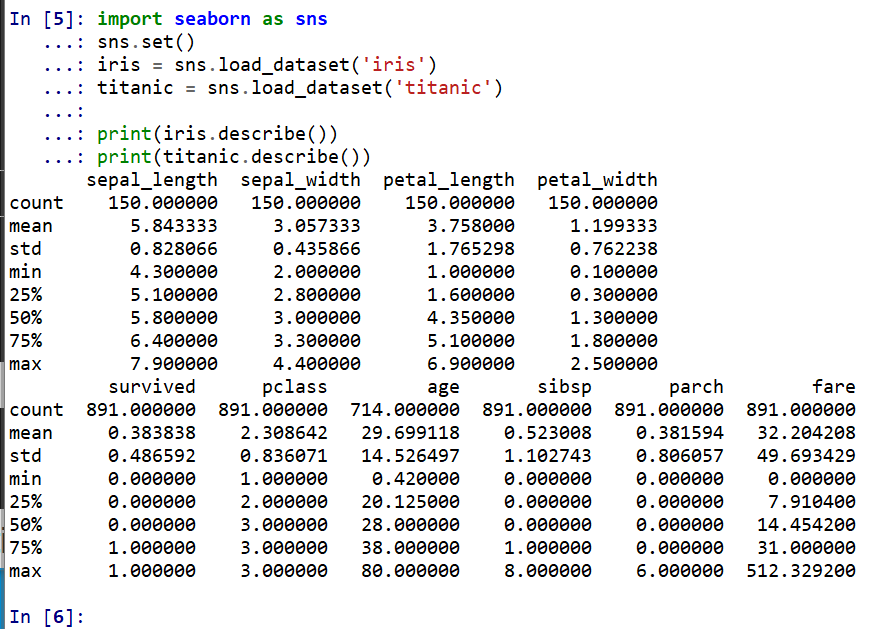
6. ヒストグラム
%matplotlib inline
import matplotlib.pyplot as plt
import warnings
warnings.filterwarnings('ignore') # Suppress Matplotlib warnings
plt.style.use('ggplot')
plt.hist(iris.iloc[:,1])
plt.show()
plt.hist(iris.iloc[:,2])
plt.show()
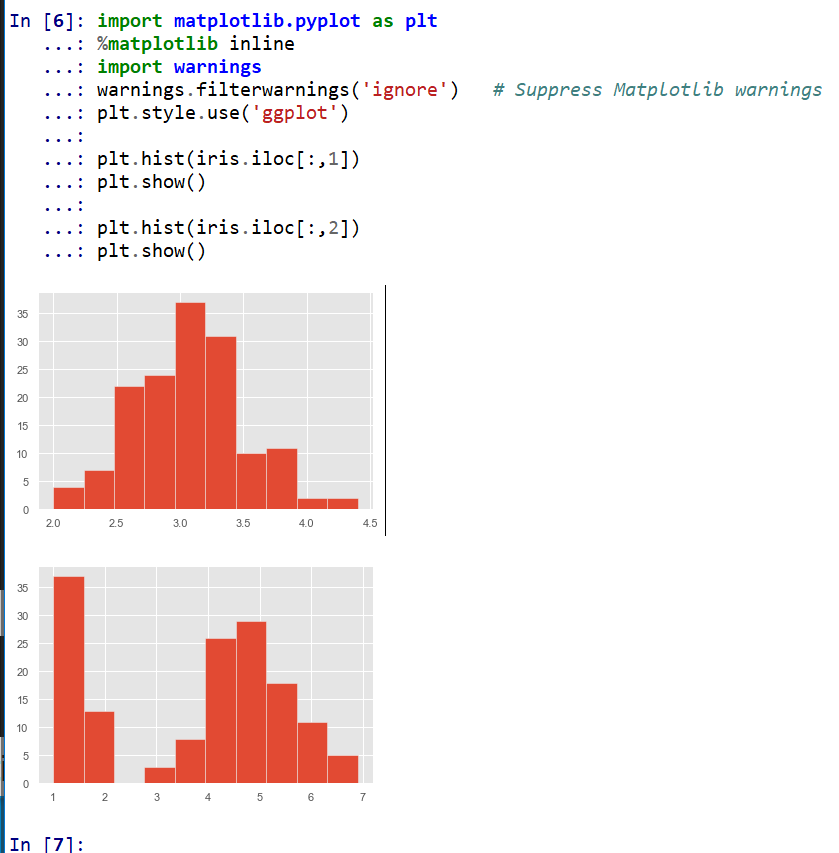
2次元ヒストグラム
%matplotlib inline
import matplotlib.pyplot as plt
import warnings
warnings.filterwarnings('ignore') # Suppress Matplotlib warnings
plt.style.use('ggplot')
plt.hist2d(iris.iloc[:,1], iris.iloc[:,2])
plt.show()
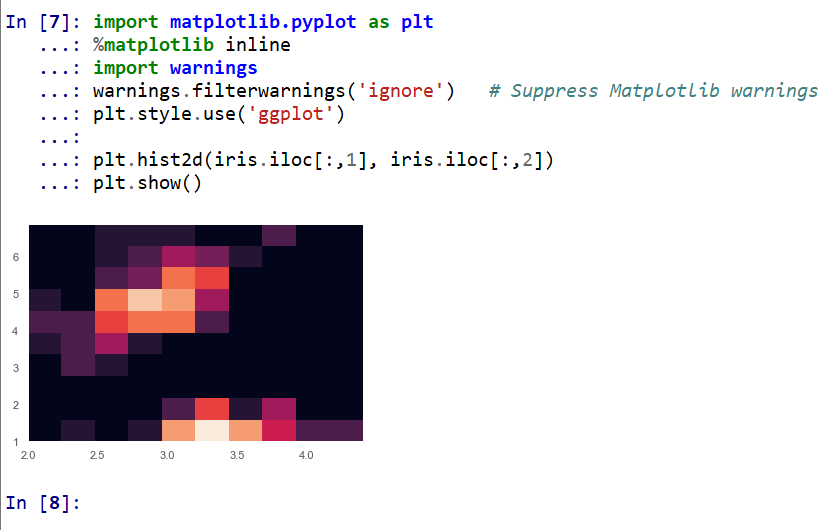
![[kaneko lab.]](https://www.kkaneko.jp/info/logo_png.png)